Imagine a world where your business communication flows seamlessly, where customers receive instant responses, and where tasks are automated, allowing your team to focus on what really matters. In today’s fast-paced business environment, Power Virtual Agents (PVA) offer a transformative way to interact within the Microsoft Dynamics 365 (D365) ecosystem. This blog aims to provide you with a step-by-step approach to unlocking the full potential of PVAs, especially in Business Central and Finance & Operations.
Introduction to Power Virtual Agents
In today’s fast-paced business world, communication is key. You need tools that can help streamline interactions. This is where Power Virtual Agents (PVA) come into play. But what exactly are they? Let’s dive into the purpose and capabilities of PVAs.
Understanding the Purpose of Power Virtual Agents
Power Virtual Agents allow users to create chatbots without needing any coding skills. Imagine being able to build a bot that can answer customer queries or assist with internal processes—all without writing a single line of code. This is a game-changer for businesses.
With PVAs, you can –
Enhance customer interactions – They provide quick responses, improving customer satisfaction.
Streamline operations – Automating repetitive tasks frees up your team for more complex issues.
Integrate seamlessly – PVAs work well with other Microsoft services, enhancing their functionality.
How PVAs Revolutionize Customer Interactions in D365
Power Virtual Agents are not just another tool; they revolutionize how businesses interact with customers. In the Microsoft Dynamics 365 (D365) ecosystem, PVAs can handle a variety of tasks. They can answer FAQs, guide users through processes, and even escalate issues to human agents when necessary.
Consider this – 67% of customers prefer using chatbots for quick queries. This statistic highlights the growing reliance on automated solutions. Customers want fast answers, and PVAs deliver just that. They can provide 24/7 support, ensuring that your customers always have access to the information they need.
The Importance of AI in Business Operations
Artificial Intelligence (AI) is transforming business operations. It’s not just a buzzword; it’s a necessity. AI can analyze data, predict trends, and automate processes. In the context of PVAs, AI enhances the user experience. It allows bots to learn from interactions and improve over time.
As a Microsoft Expert once said,
“AI can be a game-changer in business communications, and Power Virtual Agents lead the way.”
Overview of PVA Capabilities within the D365 Ecosystem
Power Virtual Agents come equipped with a variety of features that make them invaluable within the D365 ecosystem –
Customizable bots – You can tailor responses and dialogues to fit your business needs.
Integration with Microsoft services – Connect with tools like Power Automate and Power BI for enhanced functionality.
Personalization – Bots can be programmed to recognize user preferences, leading to a more engaging experience.
These capabilities not only simplify processes but also enable scalable solutions. As your business grows, your PVA can adapt to meet new demands.
Visualizing Customer Preferences
To further illustrate the impact of chatbots, consider the following chart that shows customer preferences for communication methods –
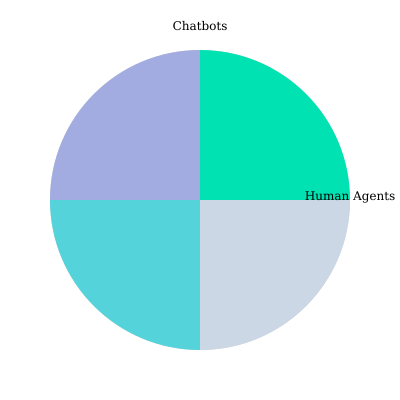
This chart visually represents the shift towards chatbots in customer service, emphasizing the need for businesses to adapt to these preferences.
Power Virtual Agents are not just a trend; they are a significant leap in business communication. By simplifying processes and enabling scalable solutions, they are set to redefine how businesses interact with their customers.
Benefits of Power Virtual Agents for Businesses
In today’s fast-paced business environment, companies are constantly seeking ways to improve efficiency and enhance customer satisfaction. One of the most effective tools available is the Power Virtual Agent (PVA). This innovative solution can transform how businesses interact with their customers and streamline internal processes. Let’s explore the key benefits of implementing PVAs in your organization.
1. Reduction in Customer Response Time
Imagine waiting for hours to get a simple answer to your query. Frustrating, right? With PVAs, businesses can significantly reduce customer response times. In fact, many companies have reported a staggering 50% reduction in response time after implementing these virtual agents. This means your customers get the answers they need faster, leading to increased satisfaction and loyalty.
2. Increased Engagement with Customers
Engaging with customers is crucial for any business. PVAs allow for real-time interactions, making it easier for customers to get assistance whenever they need it. This increased engagement not only improves customer relationships but also helps in gathering valuable feedback. Think of it as having a conversation with a friend—easy and enjoyable.
3. Streamlining Internal Processes
Internal processes can often be a bottleneck in business operations. PVAs can automate repetitive tasks, allowing your team to focus on more strategic initiatives. This streamlining of processes leads to higher productivity and a more efficient workflow. Imagine freeing up hours of your team’s time—what could they achieve with that extra capacity?
4. Cost-Effectiveness Compared to Traditional Support Channels
Traditional customer support channels can be costly. Hiring staff, training them, and managing a support team requires significant resources. PVAs offer a cost-effective alternative. By automating responses and handling common inquiries, businesses can lower operational costs by up to 30%. This not only saves money but also reallocates resources to areas that drive growth.
5. Customization Options
Every business is unique, and PVAs can be tailored to meet specific needs. Whether you require a bot that understands industry-specific terminology or one that can handle multiple languages, customization options make PVAs adaptable to different business requirements. This flexibility ensures that your virtual agent aligns perfectly with your brand voice and customer expectations.
6. Data Analytics for Insights
Data is the new oil. PVAs provide valuable insights into customer behavior through data analytics. By analyzing interactions, businesses can identify trends, preferences, and pain points. This information is crucial for making informed decisions and improving services. It’s like having a crystal ball that reveals what your customers really want.
Real World Impact
“Implementing a PVA transformed our customer service experience overnight.” – Business Leader in Tech
This quote encapsulates the transformative power of PVAs. Businesses that have adopted this technology are witnessing remarkable changes in their customer service dynamics.
Table of Key Data
Metric | Before PVA Implementation | After PVA Implementation |
|---|---|---|
Response Time | 100% | 50% Reduction |
Operational Costs | 100% | 30% Lowered |
Column Chart – Response Time Reduction
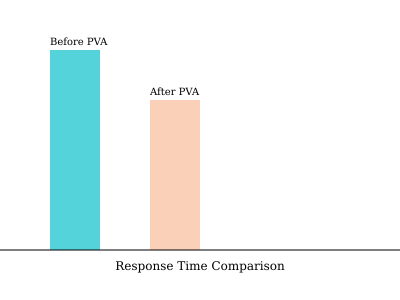
Leveraging PVAs can drastically improve both customer satisfaction and operational efficiency. The benefits are clear, and the potential for growth is immense. As you consider implementing a PVA, think about how it can reshape your business’s future.
Integrating Power Virtual Agents with D365 Business Central and Finance & Operations
Integrating Power Virtual Agents (PVA) with D365 Business Central (BC) and Finance & Operations (FO) can significantly enhance your business processes. But how do you achieve this seamless integration? Let’s explore the various methods and best practices.
Overview of Integration Methods with D365 BC
When looking to integrate PVAs with D365 BC, there are several methods you can consider
Direct API Integration – This method allows for direct communication between your PVA and D365 systems.
Microsoft Power Platform Connectors – These connectors simplify the integration process by providing pre-built connections.
Custom Connectors – If the built-in connectors don’t meet your needs, you can create custom connectors tailored to your specific requirements.
Each method has its advantages. For example, using Microsoft Power Platform connectors can save you time and effort, allowing you to focus on what matters most—”your business”.
Utilizing Microsoft Power Platform Connectors
Microsoft Power Platform connectors are a game-changer. They allow you to connect various applications and services easily. With these connectors, you can –
Automate workflows between D365 and other applications.
Enhance data sharing and communication.
Improve user experience by providing real-time data access.
Using these connectors can streamline your integration process, making it more efficient and effective.
Step by Step Integration Process
Integrating PVAs with D365 BC and FO involves a few key steps
Preparation – Ensure all relevant system settings are configured correctly. This is crucial for seamless integration.
Choose Your Method – Decide on the integration method that best suits your needs—API, connectors, or custom solutions.
Implement the Integration – Follow the guidelines for the chosen method. This may involve coding or configuring settings.
Testing – Test the integration thoroughly to ensure everything works as expected.
Monitor and Optimize – After implementation, monitor the integration for any issues and optimize as necessary.
Remember,
“The integration process should be strategic for maximum benefit.” – Tech Integration Specialist
Key Metrics for Measuring Integration Success
After integrating PVAs with D365, it’s essential to measure the success of your efforts. Here are some key metrics to consider
Operational Efficiency – 78% of businesses report improved operational efficiency post-integration.
Integration Time – On average, integration takes about 15-20 hours.
These metrics can help you gauge the effectiveness of your integration and identify areas for improvement.
Metric | Data |
|---|---|
Operational Efficiency Improvement | 78% |
Average Integration Time | 15-20 hours |
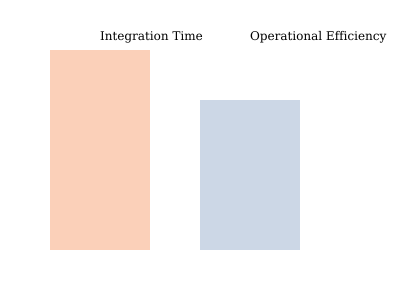
Seamless integration of PVAs with D365 can unlock vast potential for operational efficiency. By following these guidelines, you can enhance your business processes and improve user interactions.
Real-World Applications – Use Cases of Power Virtual Agents
Power Virtual Agents (PVA) are transforming how businesses operate. They provide a seamless way to automate customer service, enhance internal communication, and improve CRM functionalities. Let’s explore some real-world applications of PVAs and how they can benefit your organization.
1. Examples of Customer Service Automation
Imagine a world where your customers can get answers instantly. With PVAs, this is not just a dream. They can handle simple queries, like checking order status, or complex workflows, such as troubleshooting technical issues. This capability leads to faster resolution times and happier customers.
Automated responses to frequently asked questions
24/7 availability for customer inquiries
Integration with existing CRM systems for seamless data access
In fact, companies that utilized PVA for customer support saw a 40% increase in resolution rates in Q1 2023. That’s a significant boost! Wouldn’t you want that for your business?
2. Innovative Uses in Internal Communication
PVAs are not just for customer-facing roles. They can also enhance internal communication. For instance, teams can use PVAs to streamline project updates, manage schedules, and even facilitate training sessions. This leads to improved collaboration and efficiency.
Automated reminders for meetings and deadlines
Quick access to company policies and resources
Feedback collection from employees
As a result, the internal use of PVAs has increased employee productivity by 20%. Imagine what that could mean for your team!
3. Impact on CRM Functionalities
Integrating PVAs with your CRM can revolutionize how you interact with customers. They can provide personalized experiences by analyzing customer data and preferences. This not only enhances customer satisfaction but also drives sales.
Automated lead qualification and follow-ups
Real-time data updates for sales teams
Enhanced customer insights for better decision-making
By leveraging PVAs, businesses can create a more responsive and agile CRM system. This is crucial in today’s fast-paced market.
4. Showcasing Success Stories from Various Industries
Many industries are adapting PVAs creatively. For example, in retail, companies have seen a remarkable shift in customer engagement. In healthcare, PVAs assist in patient scheduling and follow-ups. These success stories serve as powerful testimonials for potential users.
“Our PVA solution not only improved customer interactions but also boosted team morale!” – Company Operations Manager
Such quotes highlight the tangible benefits of implementing PVAs. They are not just tools; they are game-changers.
Chart – Increase in Productivity Following PVA Implementation
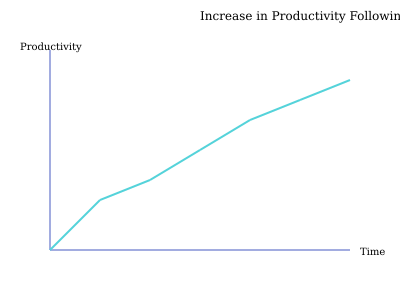
This chart illustrates the increase in productivity following PVA implementation. The upward trend clearly shows the positive impact of these virtual agents.
In summary, Power Virtual Agents are proving to be invaluable across various sectors. They enhance customer service, improve internal communication, and elevate CRM functionalities. As more companies adopt this technology, the success stories will continue to grow.
Best Practices for Implementing Power Virtual Agents
Implementing Power Virtual Agents (PVA) can revolutionize the way you interact with users. But how do you ensure that your bots are effective and engaging? Here are some best practices to consider.
1. Designing User-Friendly Interactions
First and foremost, the design of your bot’s interactions is crucial. You want users to feel comfortable and understood. Think about it – if a bot is confusing or unresponsive, users will likely abandon it. This is where user experience (UX) comes into play.
“The best designs consider user experience first and foremost.” – UX Designer
To create user-friendly interactions –
Use simple language. Avoid jargon that might confuse users.
Implement quick replies and buttons to guide users through conversations.
Ensure the bot can understand context. Personalization is key. Remember, 82% of users prefer interacting with bots that understand context and personalize responses.
2. Regularly Updating and Maintaining Bots
Just like any software, your bots require regular updates. This is essential for improving performance and fixing bugs. But why is this so important?
Regular evaluations can lead to better bot performance. Think of it as a car that needs regular maintenance. If you ignore it, performance declines. Similarly, a bot that isn’t updated can become outdated and less effective.
3. Emphasizing Data Security and Privacy
In today’s digital world, data security is non-negotiable. Users want to know their information is safe. If your bot handles sensitive data, ensure it complies with security regulations. This builds trust with your users.
Security compliance is crucial for customer trust. If users feel their data is at risk, they will not engage with your bot. Make security a priority.
4. Gathering User Feedback for Continuous Improvement
Feedback is a gift. It allows you to understand what works and what doesn’t. Regularly gather user feedback to improve your bots. You can use surveys or direct questions within the bot to collect this information.
Continuous improvement is vital. The more you know about your users’ experiences, the better you can tailor interactions to meet their needs.
Visualizing User Preferences
To illustrate the importance of personalization, consider this donut chart displaying user preferences for bot features –
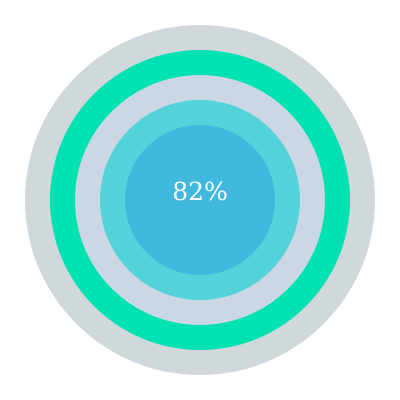
Summary
Implementing Power Virtual Agents effectively requires attention to detail. By designing user-friendly interactions, regularly updating your bots, emphasizing data security, and gathering user feedback, you can create a powerful tool that enhances communication and engagement. Following these best practices not only leads to smoother implementation but also significantly boosts user satisfaction. As you move forward, remember that the landscape of AI-driven communication tools is ever-evolving. Stay informed and adaptable to harness the full potential of your virtual agents.
TL;DR – Power Virtual Agents enhance communication in Dynamics 365, improve customer interactions, and streamline internal workflows. This guide covers everything from setup to best practices for successful implementation.


