In the ever-evolving landscape of business management solutions, Dynamics 365 Business Central stands out as a comprehensive tool designed to streamline operations and enhance productivity. As a cloud-based enterprise resource planning (ERP) solution, it integrates various business functions, including finance, sales, service, and operations, into a single platform. This integration allows you to gain real-time insights into your business processes, enabling informed decision-making and strategic planning.
Whether you are a small business looking to scale or a larger enterprise seeking to optimize your operations, Business Central offers the flexibility and functionality to meet your unique needs. The appeal of Dynamics 365 Business Central lies not only in its robust features but also in its user-friendly interface. You can easily navigate through its modules, making it accessible even for those who may not have extensive technical expertise.
Furthermore, the solution is designed to grow with your business, allowing you to add functionalities as your requirements evolve. This adaptability ensures that you are not only investing in a tool for today but also securing a platform that can support your future ambitions.
Key Takeaways
- Dynamics 365 Business Central is a comprehensive business management solution designed for small and medium-sized businesses.
- Factors affecting Business Central pricing include the number of users, the level of functionality required, and the deployment method (cloud or on-premises).
- Licensing options for Business Central include subscription-based pricing and perpetual licensing, with costs varying based on the number of users and the level of access needed.
- Implementation and customization costs for Business Central can vary depending on the complexity of the business processes and the level of customization required.
- Support and maintenance costs for Business Central include ongoing technical support, software updates, and training expenses.
- Additional costs to consider when implementing Business Central may include data migration, integration with other systems, and potential downtime during the transition.
- Understanding the total cost of ownership for Business Central involves considering all the direct and indirect costs associated with the solution over its lifecycle.
- Tips for managing Business Central costs include conducting a thorough cost analysis, leveraging available discounts, and regularly reviewing and optimizing licensing and usage.
Factors Affecting Business Central Pricing
When considering Dynamics 365 Business Central, it is essential to understand the various factors that influence its pricing structure. One of the primary elements is the size of your organization. Larger businesses typically require more extensive functionalities and user licenses, which can significantly impact overall costs.
Conversely, smaller enterprises may find that they can operate effectively with fewer licenses and features, leading to a more manageable investment. Another critical factor is the specific modules and functionalities you choose to implement. Business Central offers a range of capabilities, from financial management to supply chain operations.
Depending on your business needs, you may opt for additional features such as project management or advanced analytics. Each module comes with its own pricing, so it’s crucial to assess which functionalities are essential for your operations and which can be deferred until later.
Licensing Options and Costs
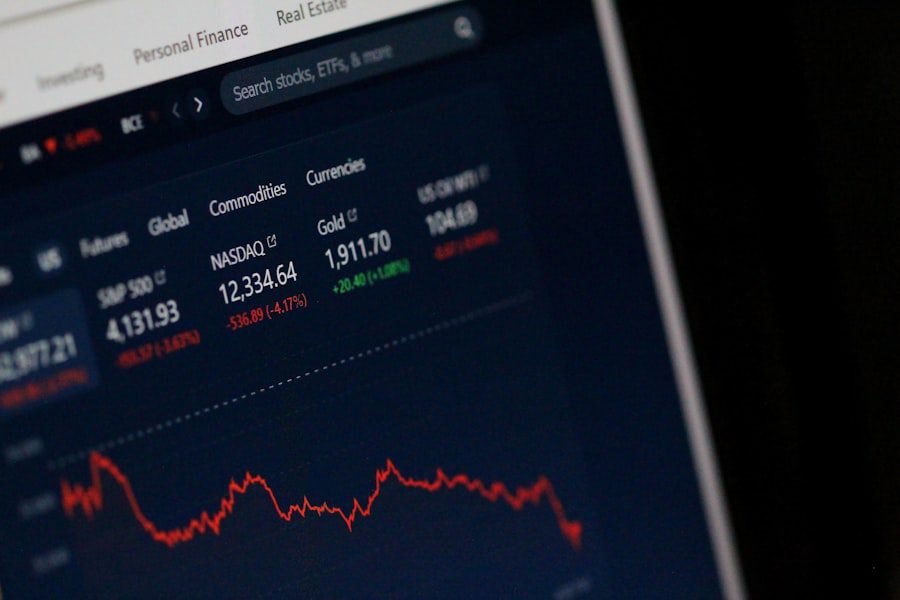
Dynamics 365 Business Central provides several licensing options tailored to different business needs and sizes. The two primary licensing tiers are Essentials and Premium. The Essentials license covers core functionalities such as finance, sales, and customer service, making it suitable for most small to medium-sized businesses.
On the other hand, the Premium license includes all the features of Essentials while adding advanced capabilities like manufacturing and service order management.
The cost of these licenses can vary based on the number of users and the specific functionalities you choose.
Typically, you will pay a monthly subscription fee per user, which can add up quickly as your team grows. It’s important to evaluate your current and future user needs carefully to avoid over-committing financially. Additionally, Microsoft often updates its pricing structure, so staying informed about any changes is crucial for budgeting purposes.
Implementation and Customization Costs
| Aspect | Cost |
|---|---|
| Software Implementation | Medium |
| Customization | High |
| Training | Low |
Implementing Dynamics 365 Business Central is a significant step that requires careful planning and execution. The costs associated with implementation can vary widely based on several factors, including the complexity of your existing systems and the level of customization required. If you are migrating from another ERP system or integrating with other software solutions, you may incur additional costs related to data migration and system integration.
Customization is another aspect that can influence implementation costs. While Business Central offers a range of out-of-the-box functionalities, you may find that certain aspects of your business require tailored solutions. Customizing the software to fit your specific processes can enhance efficiency but may also lead to increased costs.
It’s advisable to work closely with an experienced implementation partner who can help you navigate these challenges while keeping expenses in check.
Support and Maintenance Costs
Once Dynamics 365 Business Central is up and running, ongoing support and maintenance become essential components of your overall investment. Microsoft provides various support plans that cater to different levels of service needs. Depending on the plan you choose, you may have access to technical support, updates, and troubleshooting assistance.
These support costs can vary based on the level of service required and the size of your organization. In addition to Microsoft’s support offerings, you may also want to consider investing in third-party support services or consulting firms that specialize in Dynamics 365. These services can provide additional expertise and resources tailored to your specific industry or operational challenges.
While this may represent an extra expense, having access to specialized knowledge can ultimately save you time and money by ensuring that any issues are resolved quickly and efficiently.
Additional Costs to Consider

Beyond the primary costs associated with licensing, implementation, and support, there are several additional expenses that you should factor into your budget when considering Dynamics 365 Business Central. One such cost is training for your staff. Ensuring that your team is well-versed in using the software is crucial for maximizing its potential benefits.
Training programs can vary in cost depending on whether you choose in-person sessions, online courses, or self-paced learning modules. Another potential expense is related to hardware requirements. While Business Central is a cloud-based solution, you may still need to invest in devices or infrastructure that can support its use effectively.
This could include upgrading computers or ensuring reliable internet connectivity for remote access. Additionally, consider any potential costs associated with compliance or security measures that may be necessary for your industry.
Understanding the Total Cost of Ownership
To make an informed decision about investing in Dynamics 365 Business Central, it’s essential to understand the total cost of ownership (TCO). TCO encompasses all direct and indirect costs associated with acquiring and maintaining the software over its lifecycle. This includes initial licensing fees, implementation costs, ongoing support expenses, training investments, and any additional costs mentioned earlier.
By calculating TCO, you can gain a clearer picture of what your investment will entail over time. This understanding allows you to compare Business Central with other ERP solutions more effectively and assess whether it aligns with your long-term business goals. Additionally, considering TCO helps you identify areas where you might be able to reduce costs or improve efficiencies in your operations.
Tips for Managing Business Central Costs
Managing costs associated with Dynamics 365 Business Central requires strategic planning and ongoing evaluation. One effective approach is to conduct regular assessments of your usage patterns and needs. By analyzing how your team interacts with the software, you can identify underutilized features or licenses that may be costing you unnecessarily.
Another tip is to leverage Microsoft’s resources for training and support effectively. Take advantage of free online resources or community forums where users share insights and solutions. This can help reduce reliance on paid support services while empowering your team with knowledge about best practices.
Finally, consider establishing a budget specifically for Dynamics 365 Business Central expenses. By setting clear financial parameters for licensing, implementation, training, and ongoing support, you can better manage your overall investment and ensure that it aligns with your business objectives. In conclusion, while Dynamics 365 Business Central offers a powerful suite of tools for managing business operations effectively, understanding its pricing structure and associated costs is crucial for making an informed decision.
By considering factors such as licensing options, implementation expenses, ongoing support needs, and additional costs, you can develop a comprehensive budget that supports your organization’s growth while maximizing the benefits of this robust ERP solution.
If you are interested in learning more about Dynamics 365 Business Central pricing, I recommend checking out the article on Technicax. This article provides valuable insights into the factors that influence the pricing of D365 BC and offers helpful tips for businesses looking to implement this software. It is definitely worth a read for anyone considering investing in Dynamics 365 Business Central.
FAQs
What is D365 Business Central (BC) pricing?
D365 Business Central (BC) pricing refers to the cost associated with using the cloud-based enterprise resource planning (ERP) solution offered by Microsoft. The pricing structure typically includes subscription fees based on user licenses and additional costs for add-on modules and services.
How is D365 Business Central (BC) pricing determined?
D365 Business Central (BC) pricing is determined based on the number of user licenses required, the specific features and functionalities needed, and any additional services or support required. The pricing may also vary based on the deployment option (cloud or on-premises) and any customization or integration needs.
What factors can impact D365 Business Central (BC) pricing?
Factors that can impact D365 Business Central (BC) pricing include the number of users, the specific modules and functionalities needed, the deployment option (cloud or on-premises), any customization or integration requirements, and the level of support or services desired.
Are there different pricing options for D365 Business Central (BC)?
Yes, there are different pricing options for D365 Business Central (BC) based on the specific needs of the organization. Microsoft offers various subscription plans with different levels of functionality and support, as well as the option to add on additional modules or services as needed.
Where can I find more information about D365 Business Central (BC) pricing?
More information about D365 Business Central (BC) pricing can be found on the official Microsoft website, through authorized Microsoft partners, or by contacting Microsoft directly. It is recommended to consult with a Microsoft representative or partner to get a detailed understanding of the pricing options and considerations for D365 Business Central (BC).



